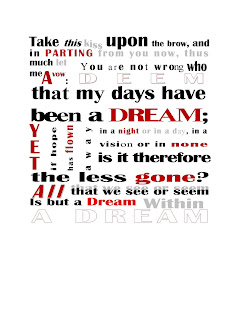
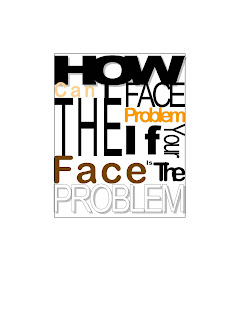
NOW you are going to create a TYPGRAPHICAL package of a famous quote using Microsoft Word 2007.
The objective of Assignment 5 is to Introduce you to the qualities of TYPOGRAPHY and basic TYPOGRAPHY philosophy, while also introducing you to the specific tools availabale for TYPOGRAPHICAL manipulation in basic DESKTOP software like WORD 2007.
You will:
STEP ONE: FIND a Famous QUOTE and copy it into WORD
STEP TWO: Choose the font(s) that you will use for the assignment. You can use the basic font families that are suggested in the FLASH SLIDESHOW on Font Families.
STEP THREE: Create a SPACE for your PACKAGE and separate the quotes into a number of parts, each in it's own text box. This space MUST BE SQUARE or RECTANGULAR. It should be the size of a small Bumper Sticker.
STEP FOUR: Use the typographic adjustments available in the Microsoft WORD 2007 Fonts selections and create typography that enhances the quotation and fills the package.
STEP FIVE: Your will save the file TWICE. Once will be fore the printed and emailed PDF/JPEg. THis is the clean and final version. The second saved file will ned to be labeled with the typographical adjustments that you have made.
HERE IS THE REQUIREMENTS AND CHECKLIST with an EXAMPLE of STEP 5
STUDENT EXAMPLES
HERE IS THE SLIDE SHOW THAT EXPLAINS HOW TO DO THE WORD TECHNIQUES






play free cool math games in www.giogamer.com
ReplyDelete